오렌지파이 제로
Orangepi zero
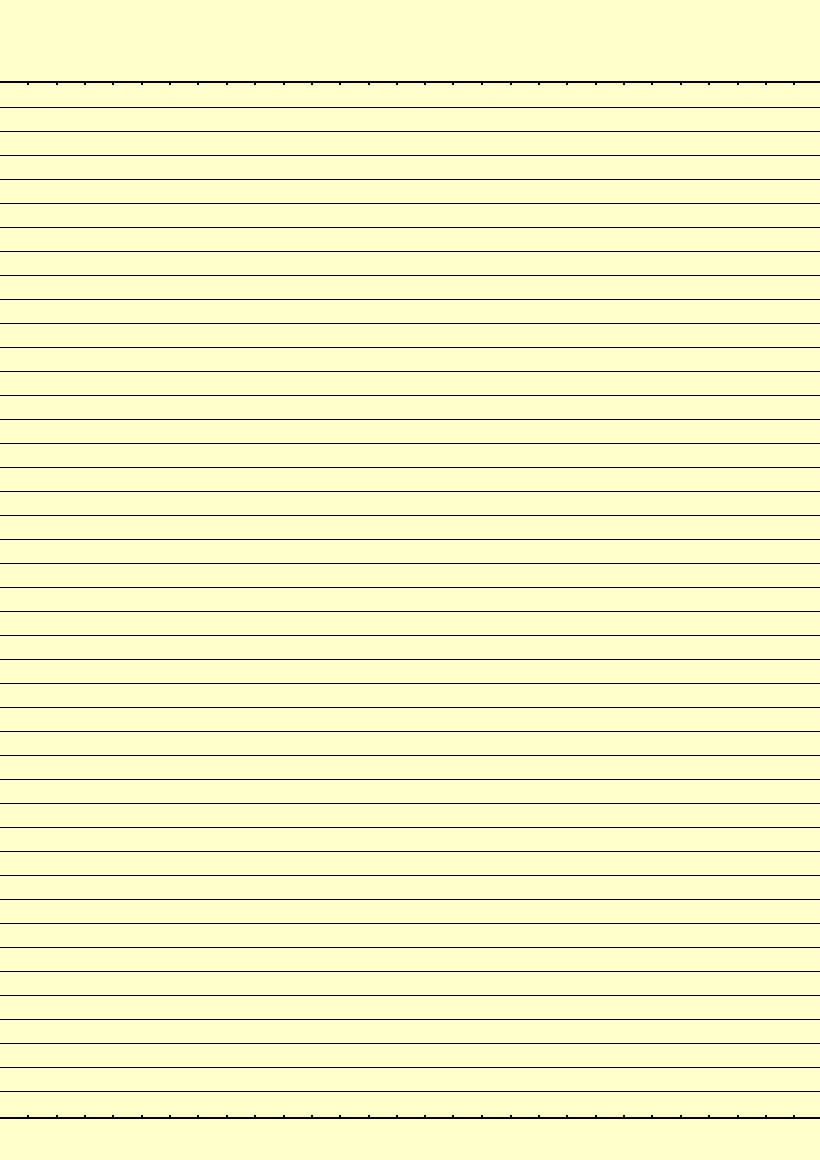
호스트네임 변경하기
-1. 호스트네임 설정 파일을 열어서 수정
vi /etc/hostname
2. 호스트 설정 파일 수정후 재시작
vi /etc/hosts
* hostname,hosts 두파일에서 orangepizero를 원하는 이름으로 변경후 저장!
vi /etc/hostname
2. 호스트 설정 파일 수정후 재시작
vi /etc/hosts
* hostname,hosts 두파일에서 orangepizero를 원하는 이름으로 변경후 저장!
root@orangepizero:~# <----빨간 글씨(hostname) 부분변경 root@orangepizero:~#vi /etc/hostname root@orangepizero:~#vi /etc/hosts root@orangepizero:~#reboot now root@test_pi:~# <----수정후 호스트네임(orangepizero에서 test_pi로 변경됨)
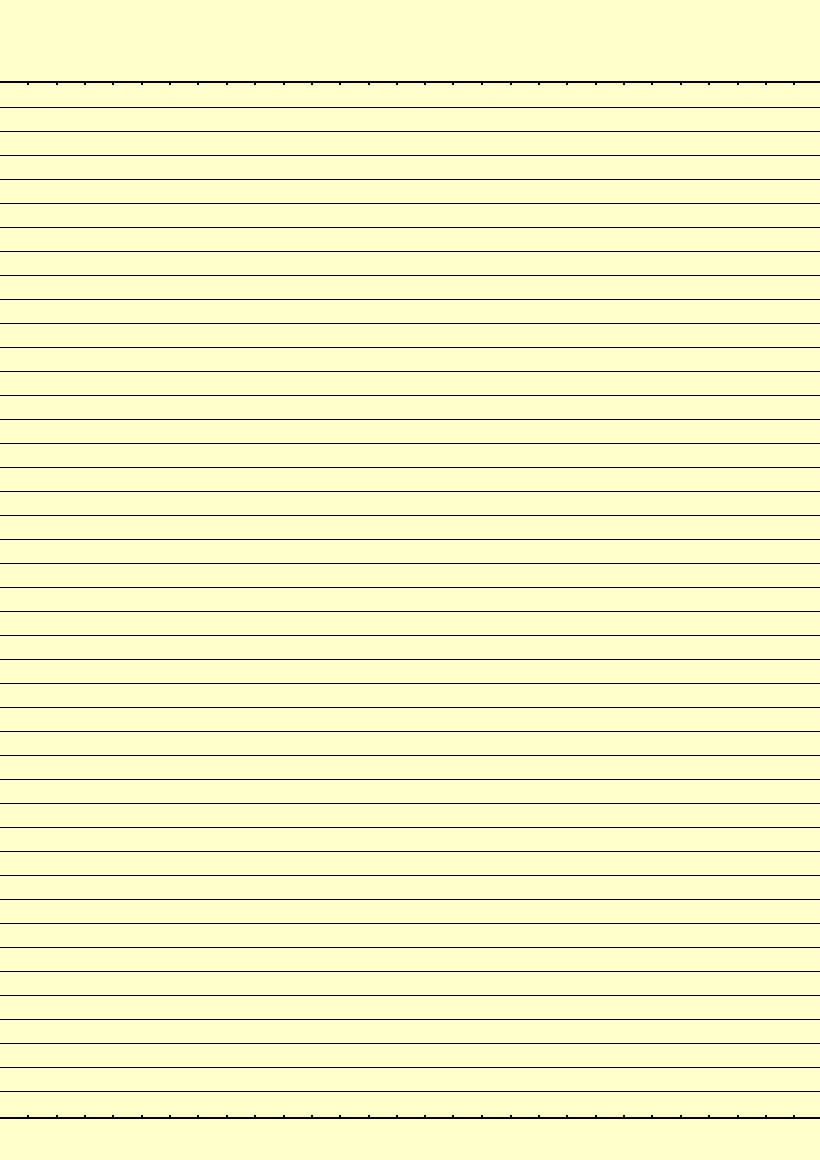
==================
************************************

댓글 없음:
댓글 쓰기