오렌지파이 제로
Orangepi zero
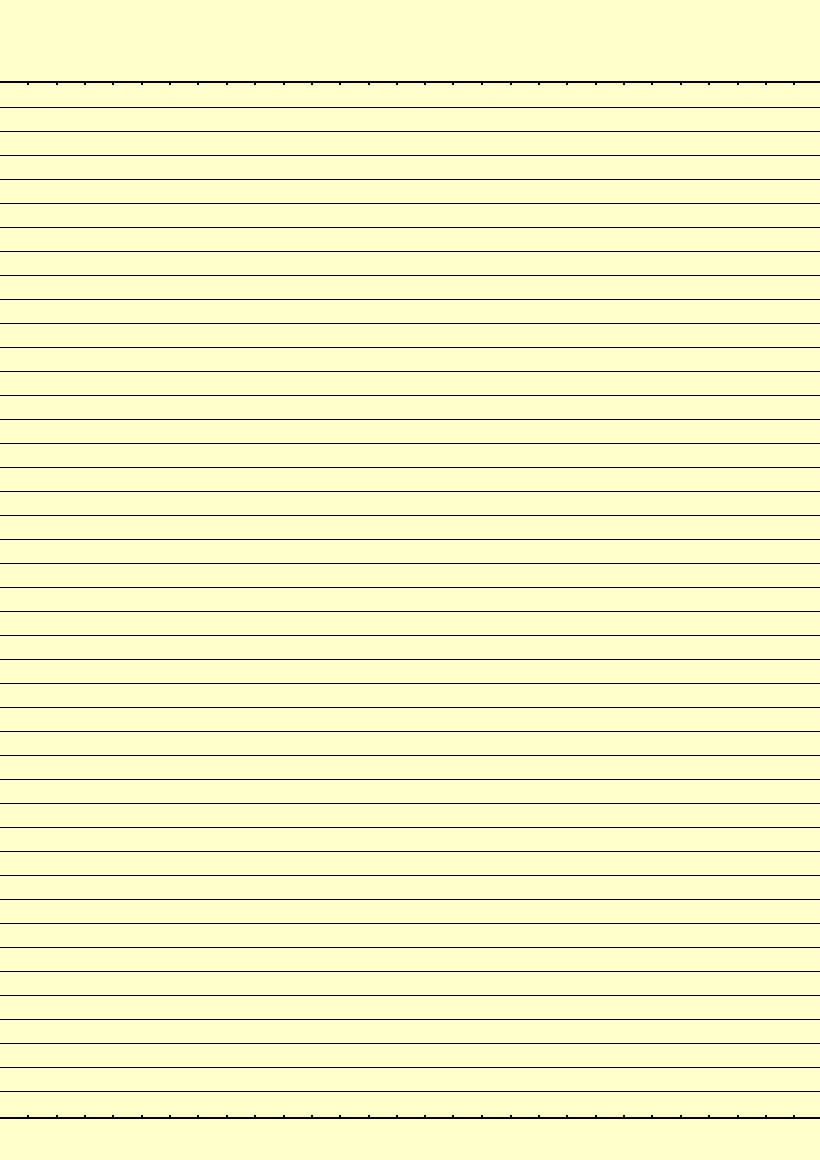
우분투서버 업그레이드하기!
apt-get update
apt-get upgrade
apt-get -y upgrade : 위의 yes or no 선택 선지정 하기
apt-get update && apt-get -y upgrade
root@orangepizero:~# apt-get update Hit:1 http://ports.ubuntu.com xenial InRelease Hit:2 http://apt.armbian.com xenial InRelease Hit:3 http://ports.ubuntu.com xenial-security InRelease Hit:4 http://ports.ubuntu.com xenial-updates InRelease Hit:5 http://ports.ubuntu.com xenial-backports InRelease Reading package lists... Done root@orangepizero:~# apt-get upgrade Reading package lists... Done Building dependency tree Reading state information... Done Calculating upgrade... Done The following packages will be upgraded: libcups2 libwbclient0 python-samba samba samba-common samba-common-bin samba-libs 7 upgraded, 0 newly installed, 0 to remove and 0 not upgraded. Need to get 6,727 kB/6,897 kB of archives. After this operation, 0 B of additional disk space will be used. Do you want to continue? [Y/n] y
root@orangepizero:~# apt-get update && sudo apt-get -y upgrade Hit:1 http://ports.ubuntu.com xenial InRelease Hit:2 http://apt.armbian.com xenial InRelease Hit:3 http://ports.ubuntu.com xenial-security InRelease Hit:4 http://ports.ubuntu.com xenial-updates InRelease Hit:5 http://ports.ubuntu.com xenial-backports InRelease Reading package lists... Done Reading package lists... Done Building dependency tree Reading state information... Done Calculating upgrade... Done 0 upgraded, 0 newly installed, 0 to remove and 0 not upgraded. root@orangepizero:~#
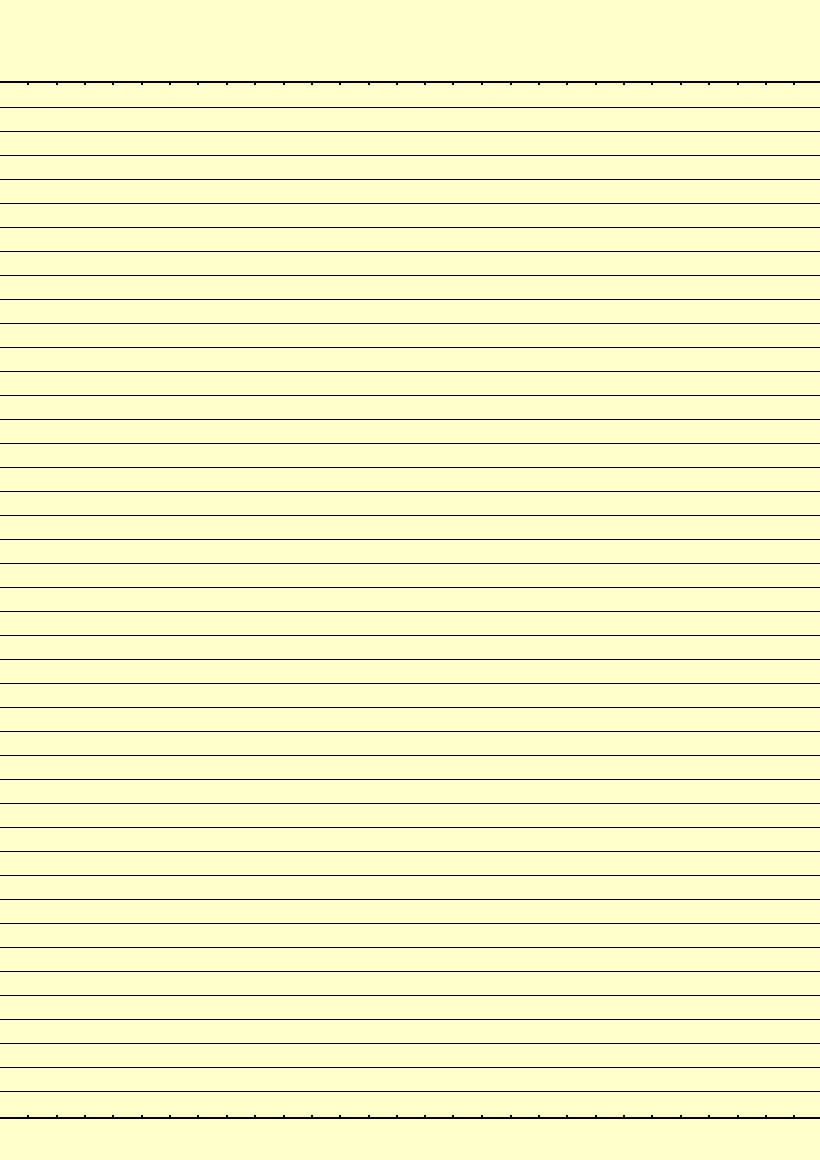
==================
************************************
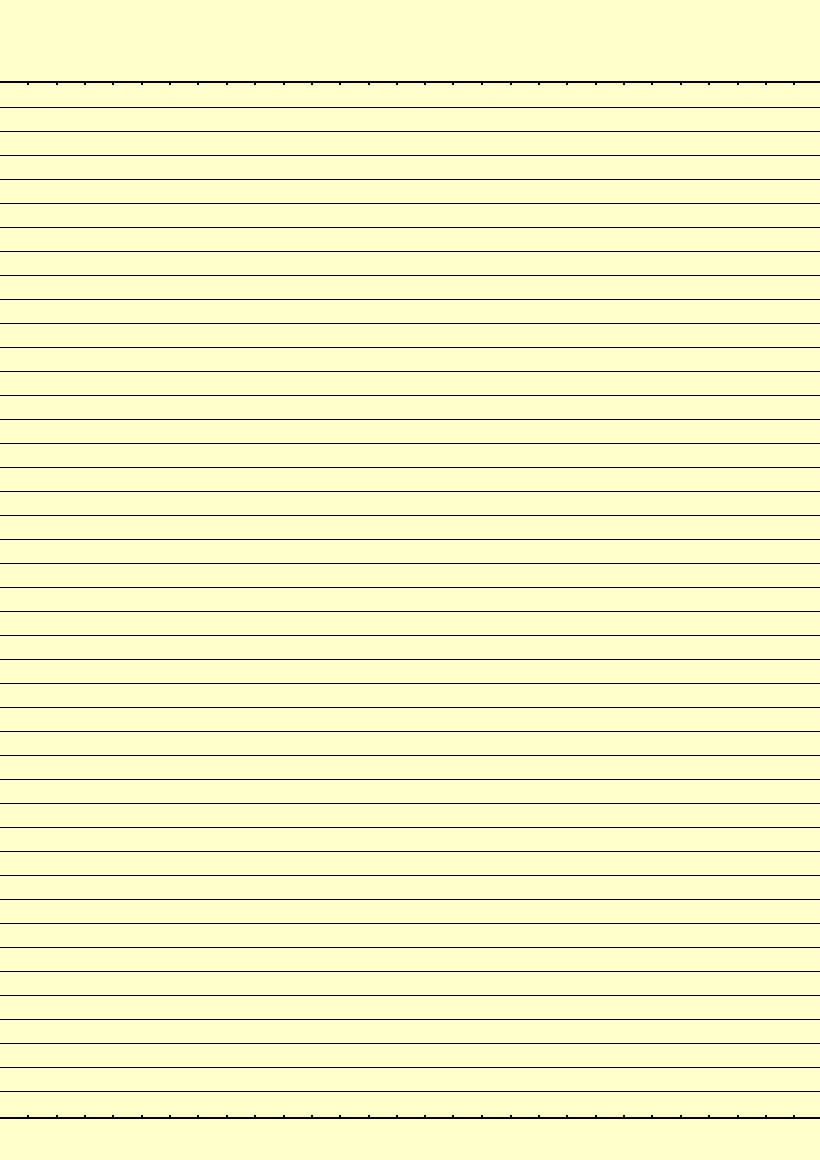
==================
************************************

댓글 없음:
댓글 쓰기